Varigence Blog
Creating custom column-level transformations in BimlFlex
In the real world, many data solutions require a high degree of flexibility so that they can cater to unique scenarios.
This can be necessary because of specific systems that require integration, or simply because certain data needs bespoke logic to be interpreted correctly. BimlFlex offers ways to specify specific transformations at column level - using Custom Configurations. This is one of various features that allow a high level of customization for designing a data solution.
Out of the box, BimlFlex already provides a number of configurations already. These are found in the 'Configurations' screen in the BimlFlex App:
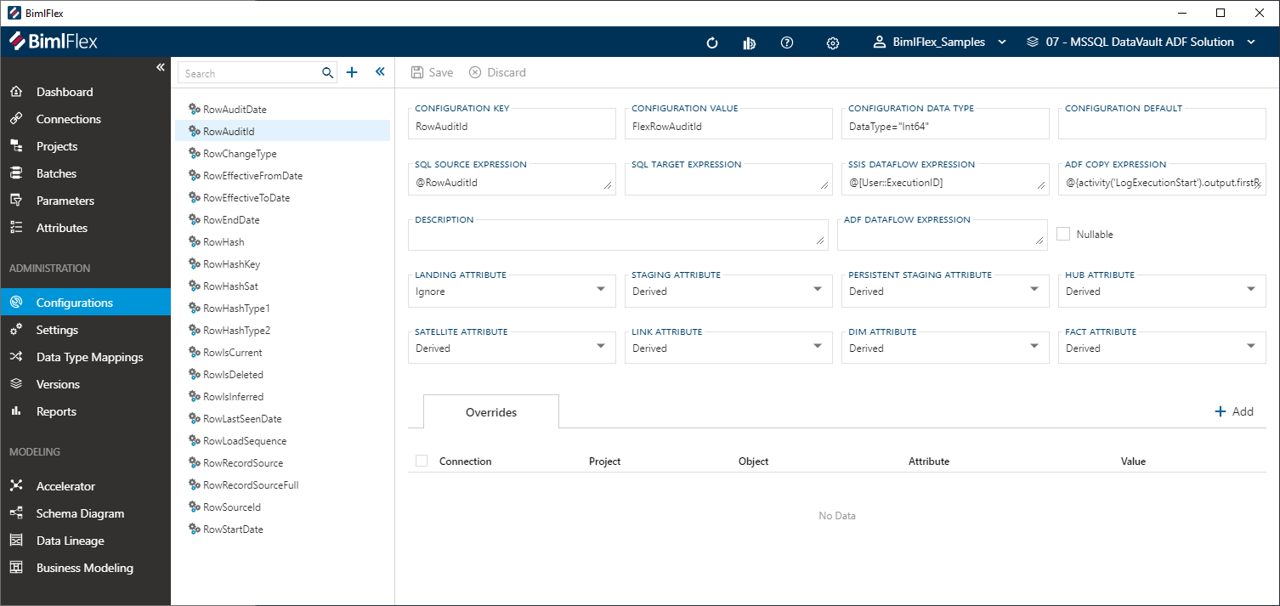
These standard configurations can be combined with the override framework so that they apply to certain projects, tables (objects), batches, or only to certain stages in the architecture. This standard way of defining data logistics behavior already covers most typical use-cases, but if additional customization is required Custom Configurations can be added as well.
A Custom Configuration works the same way as the standard configuration; it can be applied to certain scenarios using overrides and by definition itself. It is also possible for users to add their expression logic in the native syntax (e.g. SSIS, SQL, Mapping Data Flows). BimlFlex will interpret the configurations, and add these as columns in the data logistics process with the specified expression.
So, for example, if you want to add a column that performs a specific calculation, or captures runtime information, you can add a Custom Configuration and apply this to the area you want this column to be added to.
This is implemented in the screenshot below.
A configuration with the name of 'RandomNumber' is defined, with the Configuration Value of 'RandomValue'. It is configurated to apply only to Staging Area processes without further exceptions or overrides (it is 'derived' as a staging attribute). Because it is set as 'derived', the ADF DataFlow Expression 'random(10)' will be used.
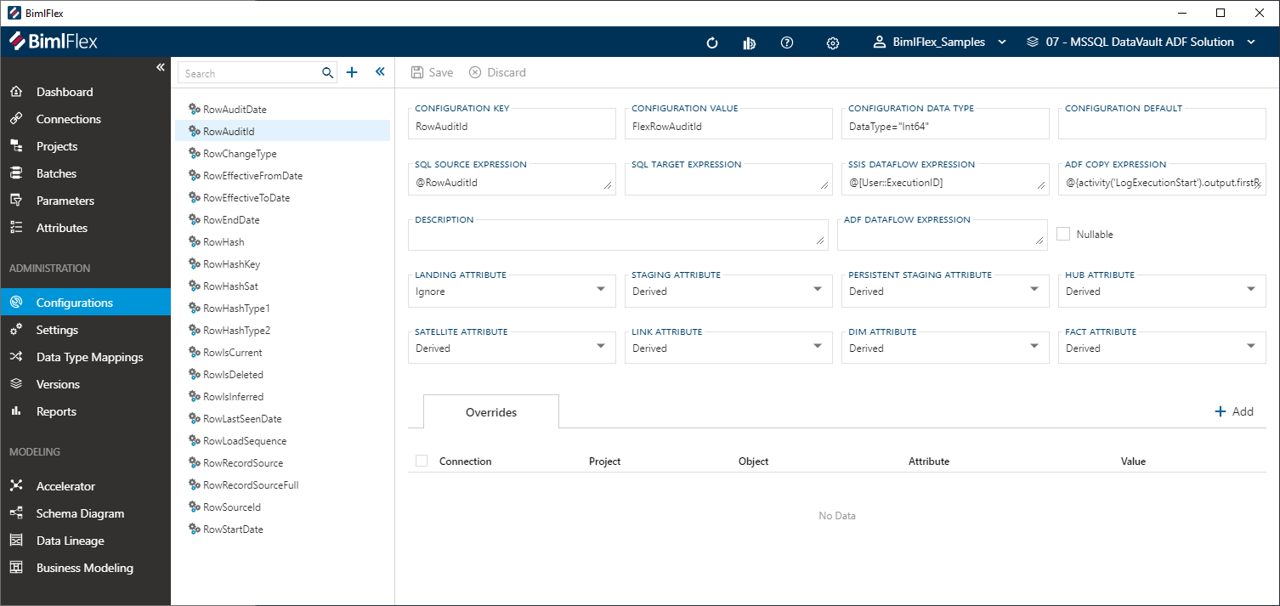
Defining a Custom Configuration like this will result in the generation of an additional column called 'RandomValue' to the data set, and with a transformation defined as 'random(10)'. If the workflow is run, a random number value will be created and saved with the data.
This is a simple example, but having the ability to add native logic to a Custom Configurations allows for any degree of complexity that is required.
Configurations can be used to implement specific column-level logic, so that this can be taken into account when the data logistics processes are generated. Other similar features, that target other areas of the solution are settings and extension points.
